How to change photo on PAN card online?: If you want to change photo on PAN card online so this article is very important for you. In this article, we will discuss how to change photo on PAN card (how to change photo on PAN card online). I will explain each steps in details.
So, read this article completely and then you will understand how to change photo on PAN card is done online? Never forget any steps. so, now we start how to change photo on PAN card online.
A Permanent Account Number(PAN Card Number) is a unique 10-digit alphanumeric code that keeps records of a person’s financial history. It serves as an identity proof of the Indian citizen. The PAN Card document must contain the correct information, especially your photograph and signature must be verified. A PAN card is required to have a correct photo and signature to obtain a credit card, investment, or loan. If you notice a discrepancy in the photo and signature, you can follow the below step by step process to change photo on PAN card online along with signature.
Documents required to change photo on PAN card online as well as signature on PAN Card:
- Aadhar / E- Aadhar
- Driving License
- Passport
- Individual of Indian Origin card issued by the Government of India
- Overseas Citizen of India
- Elector’s Photo Identity Card
- Other national or citizenship identification number or taxpayer-identification number correctly verified by ‘Apostille’
- Photo Identity card issued by the State Government or Central Government or a public sector undertaking.
- Photograph of the applicant. The PAN card photo size must be 3.5 cm x 2.5 cm or 132.28 pixels x 94.49 pixels. This is required only for pasting photos under these dimensions.
- Ration card having a photograph of the applicant.
- Central Government health scheme card
- Ex-servicemen contributory health scheme photo
How to change photo on PAN card online?
Step 1 – First of all Visit official website of NSDL to change photo on your pan card.
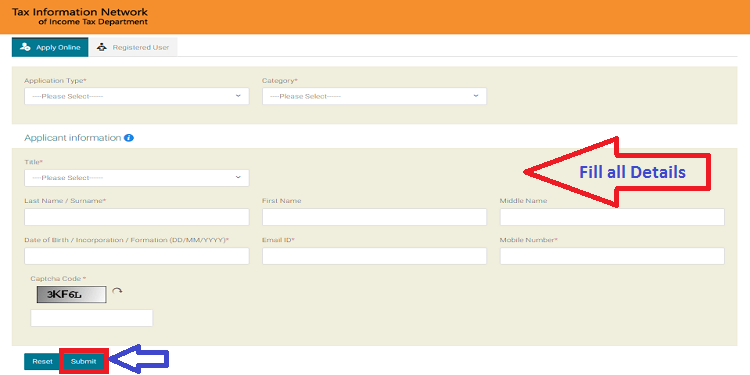
Step 2 – After that Choose an option to “Change or improve existing PAN Data” from the option “Application Type”.
Step 3 – After that Choose “Individual” from the “Category” menu.
Step 4 – And then, Now enter “Applicant Information” and click “Submit”. Please note that after generating the token number, continue the PAN Application.
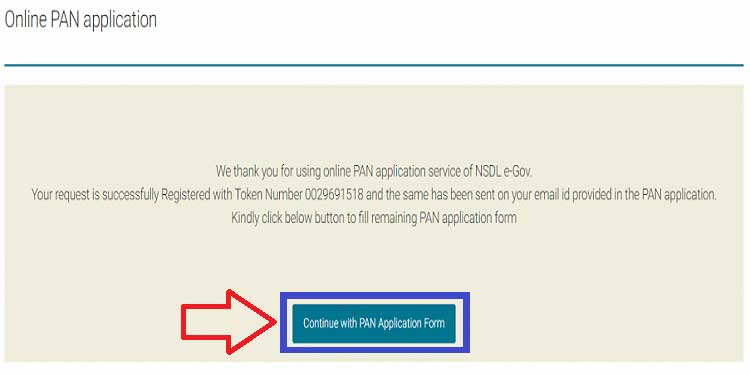
Step 5 – After that Choose the way you want to perform the KYC.
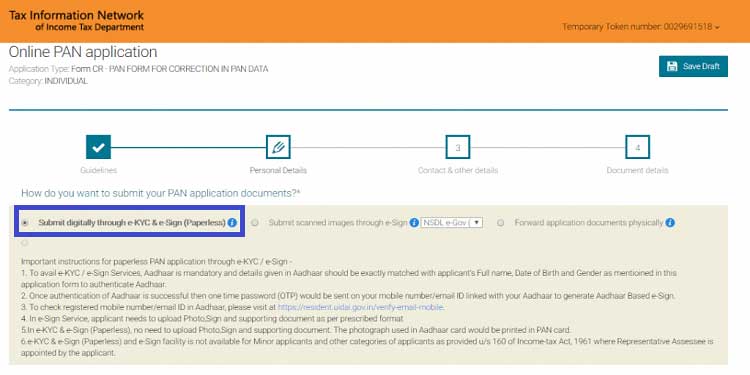
Step 6 – And then,Enter other mandate details like EID / Aadhaar and other details.
Step 7 – Choose an option ‘Photo Mismatch’ and enter the details of Mothers and Fathers and click on the “Next” button to change the photo in the PAN card.
Step 8 – Choose an option ‘Photo Mismatch’ and enter the details of Mothers and Fathers and click on the “Next” button to change the photo in the PAN card.
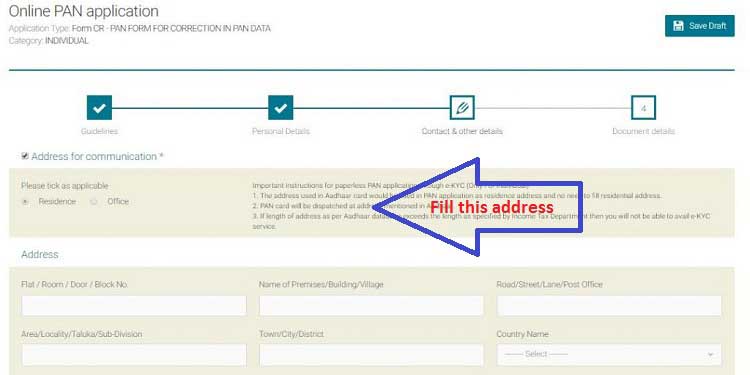
Step 9 – After filling in the personal details, the applicant has to attach identity proof, address proof, and date of birth proof. For all this evidence, if an applicant submits a copy of the Aadhaar card, all the requirements will be met. Apart from this, the applicant must also submit a copy of your PAN allotment letter or your PAN card.
Step 10 – After that, the applicant has to tick on the ‘Declaration’ and click on ‘Submit’ to submit the details.
Step 11 – After that, the applicant has to tick on the ‘Declaration’ and click on ‘Submit’ to submit the details.
Step 12 – The applicant is required to click on “Submit” to review the form and submit all the details and if the applicant feels the need to make any changes in the form, then can click on “Edit” to submit their details.
Step 13 – For making changes in photograph and signature, the application fee includes Rs 101 in GST, if the address is within India and for outside India, the application fee is Rs 1011 GST.
Step 14 – You will receive a 15-digit acknowledgment number that can be used to track the status of the application.
Step 15 – Do save the application and take a printout of the same. After taking the printout at the address given below, send the application with all documents attached:
Step 16 – Application to NSDL’s address : INCOME TAX PAN SERVICES UNIT (Managed by NSDL e-Governance Infrastructure Limited)’ Mantri Sterling, Plot No. 341, Survey No. 997/8, Model Colony, at 5th Floor
Near Deep Bungalow Chowk, Pune-411016
Read : NPS Nomination: Rules And Procedure To Change Nominee Online
Read : NPS Nomination Rules
Read : How to Change Nominee in NPS online?
Read : What is NPS nomination rules?
Read : How can a Subscriber change NPS account details?
Thanks For Visiting this website any doubt you can comment below, you want to latest updates this type of useful information just follow on Google News.





