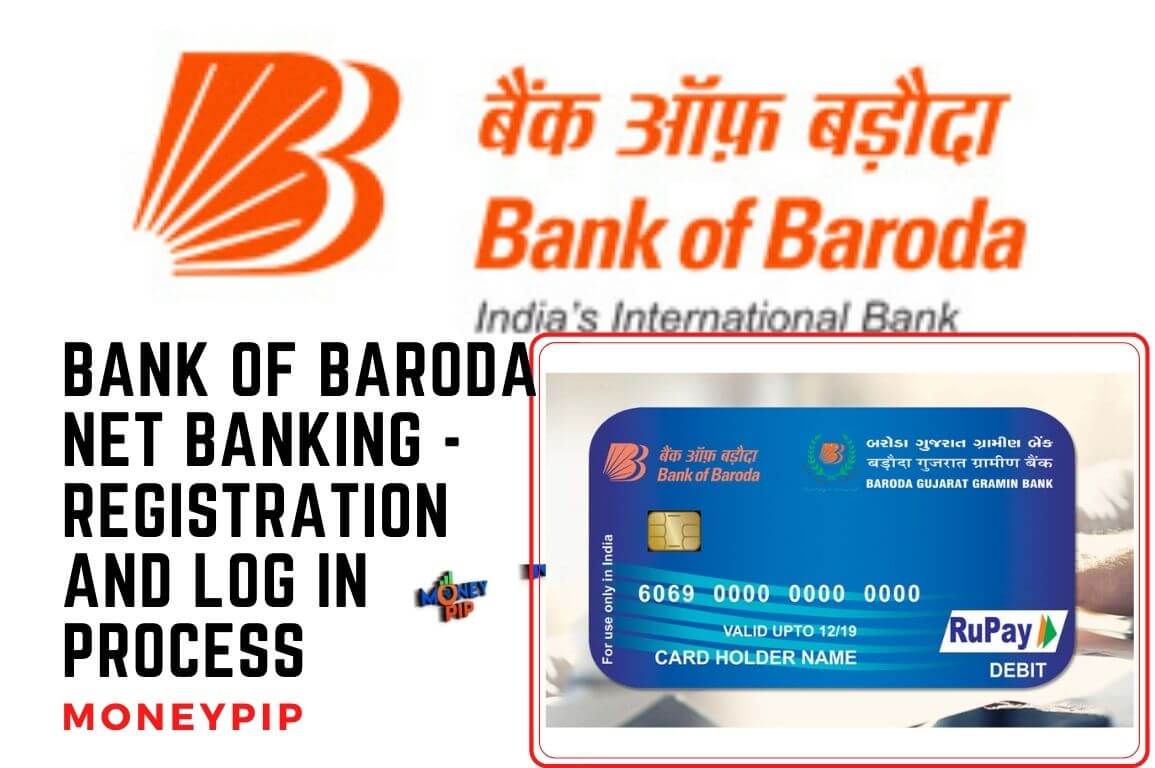Bank of Baroda NET BANKING – REGISTRATION AND LOG IN PROCESS (BOB Net Banking) : Bank of Baroda Net Banking is one of the most demanded features when it comes to the banking industry. Sometimes we login and use the our Bank of Baroda bank before we use the these days. That is because Bank of Baroda Bank Net banking has made our banking life so simple. All we need to do is just go to the Bank of Baroda internet banking portal and most of our financial tasks can be completed from there. In today’s article, I will tell you How to Bank of Baroda Net Banking Register?, How to login Bank of Baroda bank net banking,BOB Net Banking Registration,BOB Net Banking Login. Everything you need to know about Bank of Baroda Net Banking Register & logging into your Bank of Baroda internet banking account has been mentioned here.
HOW TO BOB NET BANKING REGISTER?
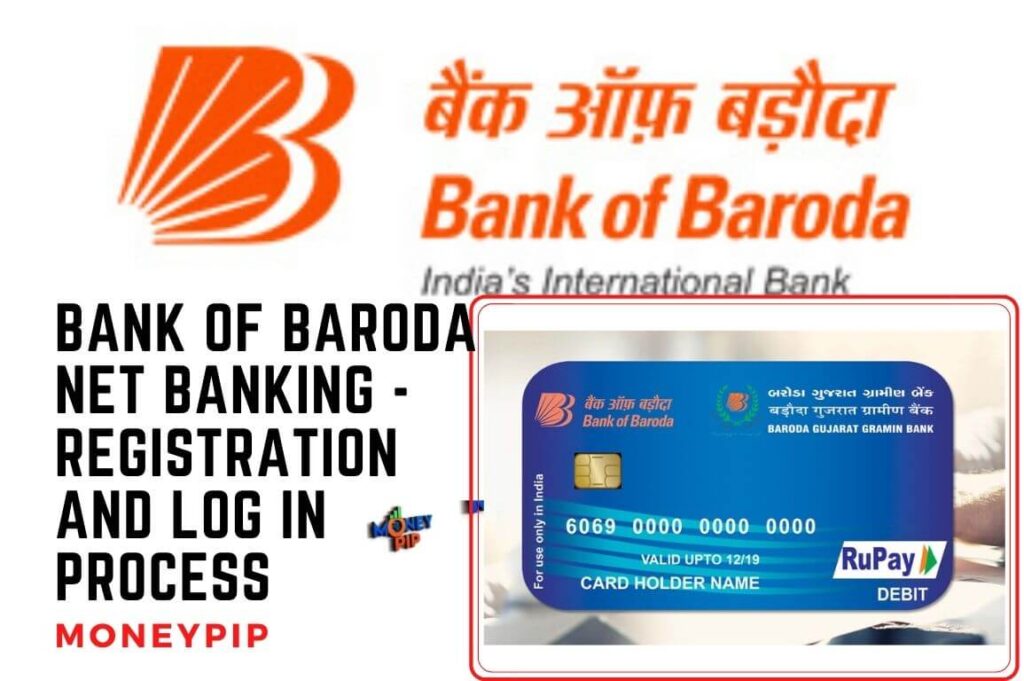
Follow This steps To You Can Easily Register BOB Net Banking Online through Mobile or Computer Never forget any Steps ::
Note* – You must have the BOB Bank Account Passbook, BOB Debit Card or ATM Card, and Mobile Number Registered with the BOB Bank Account.
Step 1 : First of all Visit the official BOB Net Banking Website https://www.bobibanking.com/.
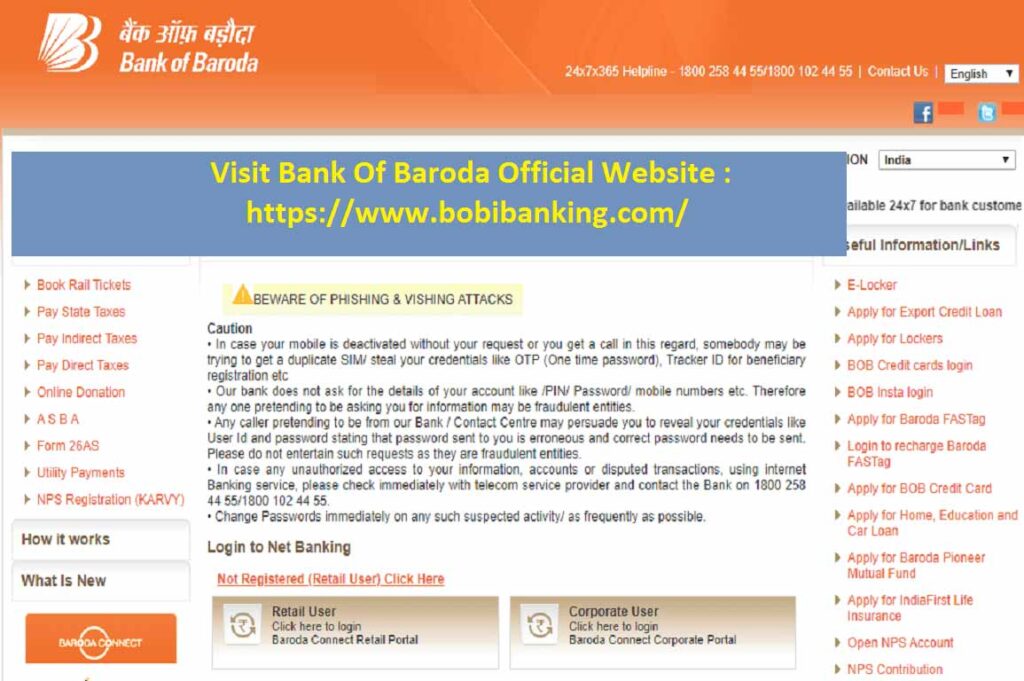
Step 2 : Click on the Not Registered (Retail User) Click Here option on the BOB Net Banking Official website Homepage.
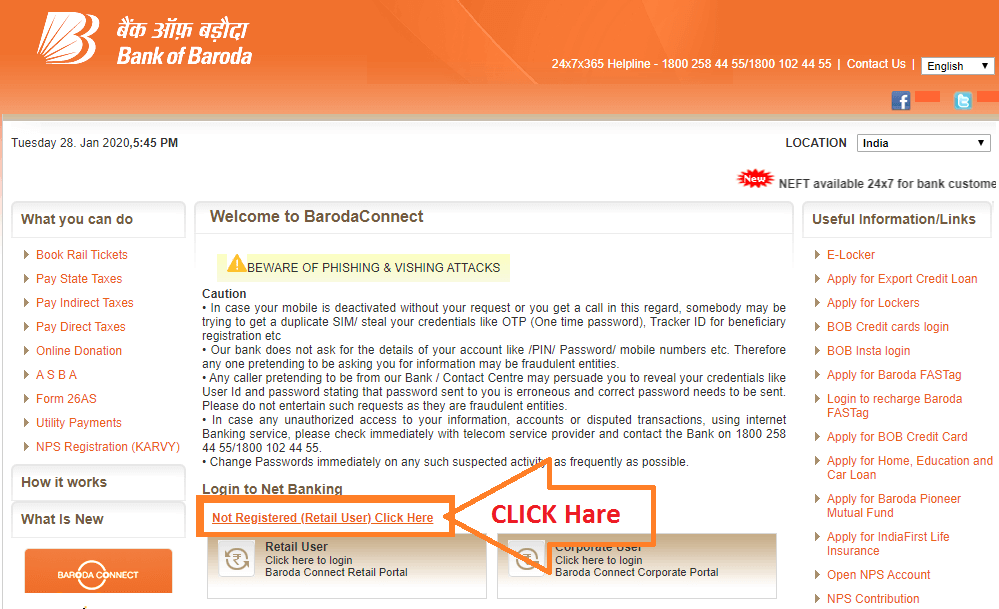
Step 3 : After click on Retail User new page open, Enter the captcha code and click on the Validate button to validate yourself.
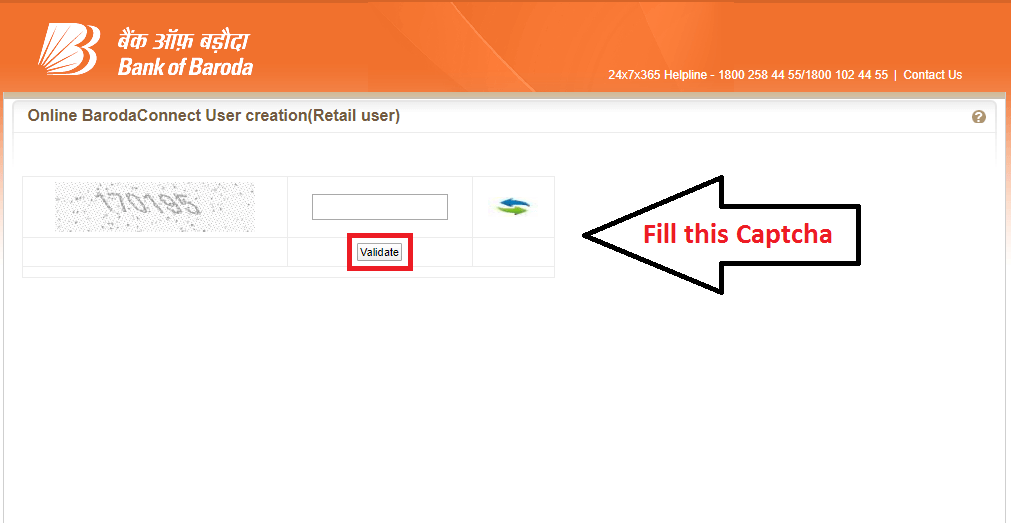
Step 4 : Enter your BOB Bank debit card details such as card number, expiry date, ATM PIN, and captcha before clicking on the Validate button.
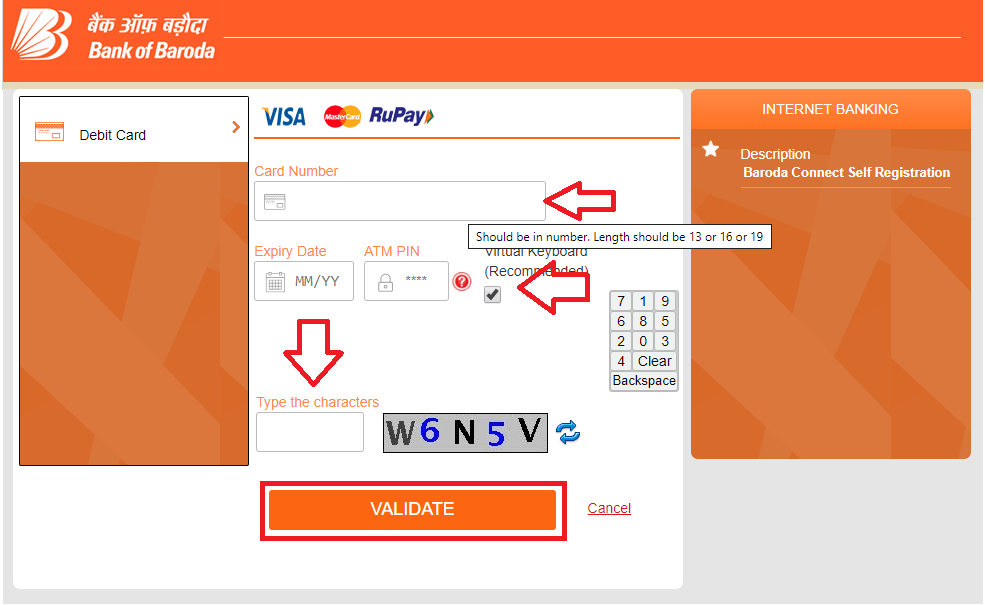
Step 5 : Now, enter the user details such as name, address, registered mobile number.
Step 6 : Under Type of Facility option customer can choose for “view rights only” if he/she just wants to view the account details and not carryout fund transfer.
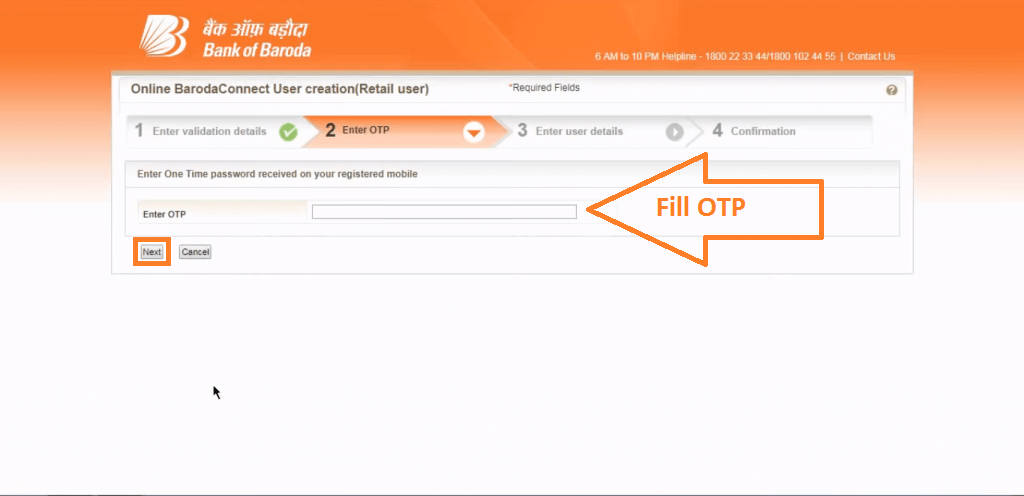
Step 7 : Customers can choose for Both view & Txn Rights if he/she wants to transfer funds as well as view account details.
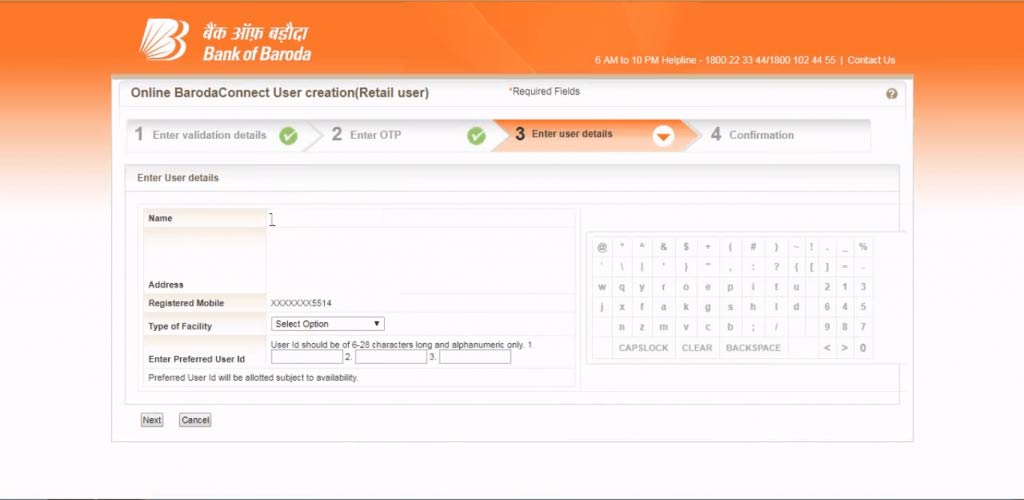
Step 8 : When a customer opts for Both view & Txn Rights he/she needs to set user ID, Sign on password and Transaction password and click on “next” to complete the step.
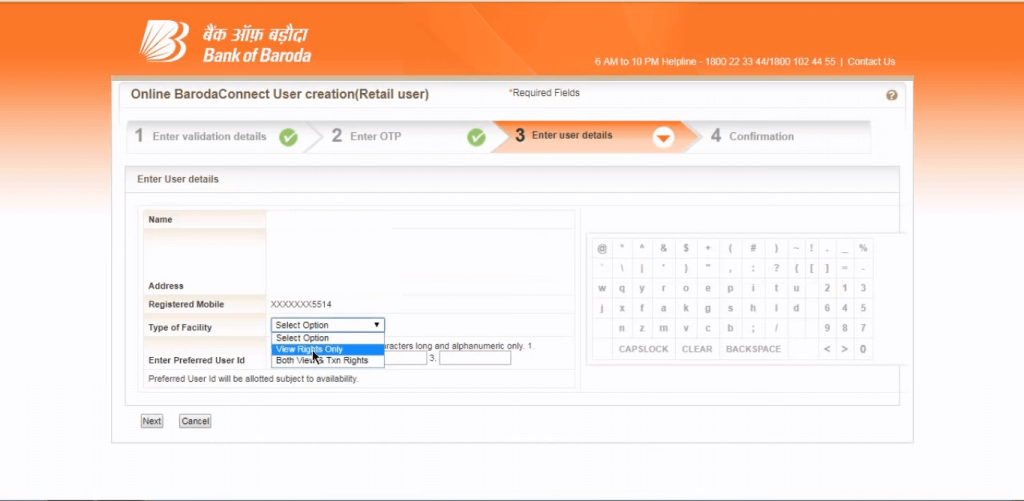
Step 9 : A confirmation text will appear along with the user ID.
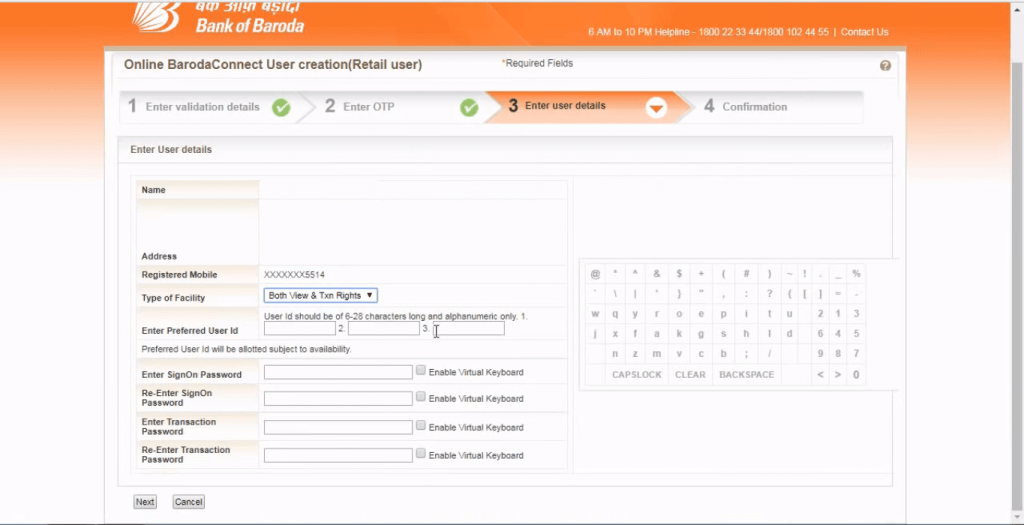
Step 10 : After that Click on the close window option and login again by visiting on BOB Net Banking official website and clicking on Retail User option.
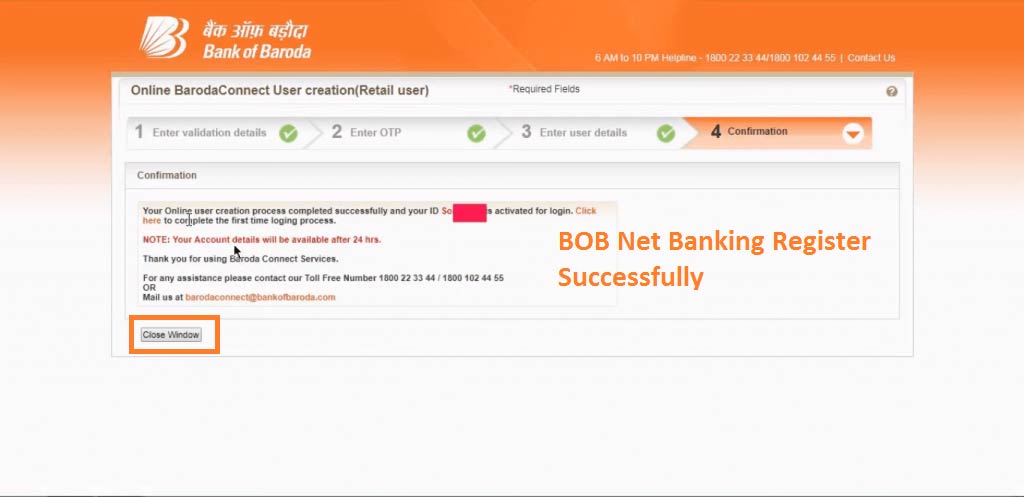
HOW TO LOGIN BOB NET BANKING
How to login BOB Net Banking : Bank of Baroda Internet Banking is one of the most demanded features when it comes to the banking industry. Sometimes we login and use the of our Bank of Baroda bank before we use the these days. That is because Bank of Baroda (BOB internet banking) has made our banking life so simple. All we need to do is just go to the BOB internet banking portal and most of our financial tasks can be completed from there. In today’s article, I will tell you how you can login BOB Net Banking services. Everything you need to know about logging into your BOB Internet Banking account has been mentioned here.
Once you have an eligible browser with a perfect screen resolution at your hand, then follow the instructions shown below which will guide you to log into your Bank of Baroda net banking service which is called BarodaConnect. If You don’t know HOW TO BOB NET BANKING REGISTER? Click Hare.
How to log into my account on BOB NetBanking Portal?
Follow the below steps never Forget any steps :-
Step 1 : First of all Visit the official BOB Net Banking Website https://www.bobibanking.com/.
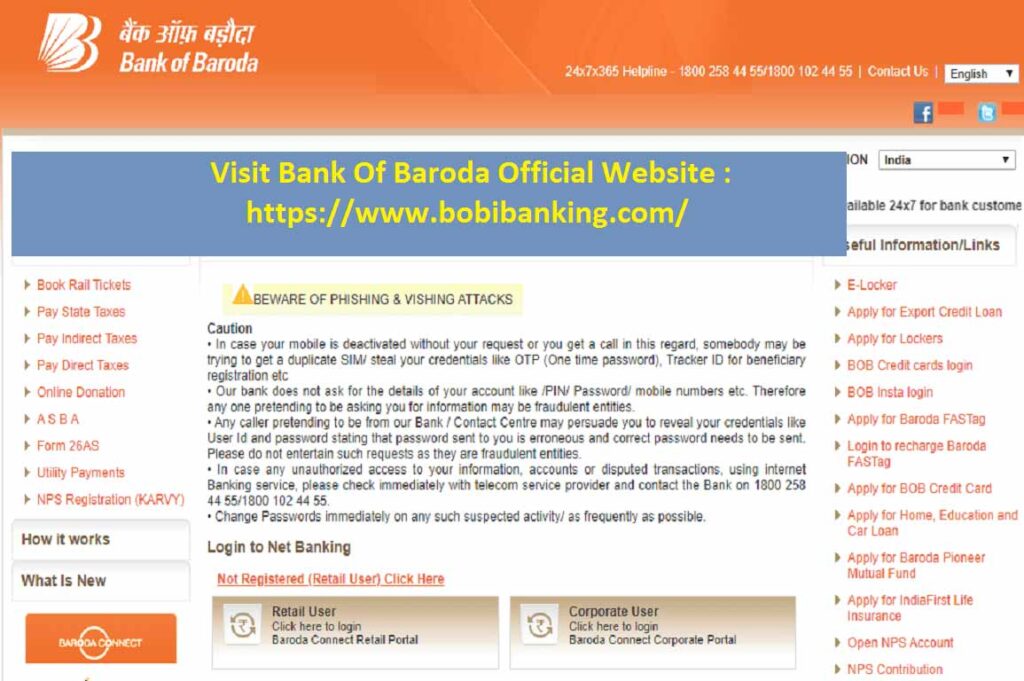
Step 2 : Click on the Retail User option on the BOB Net Banking Homepage.

Step 3 : A pop-up window appears as shown in the image below where you are prompted to enter the BOB Net Banking User ID.
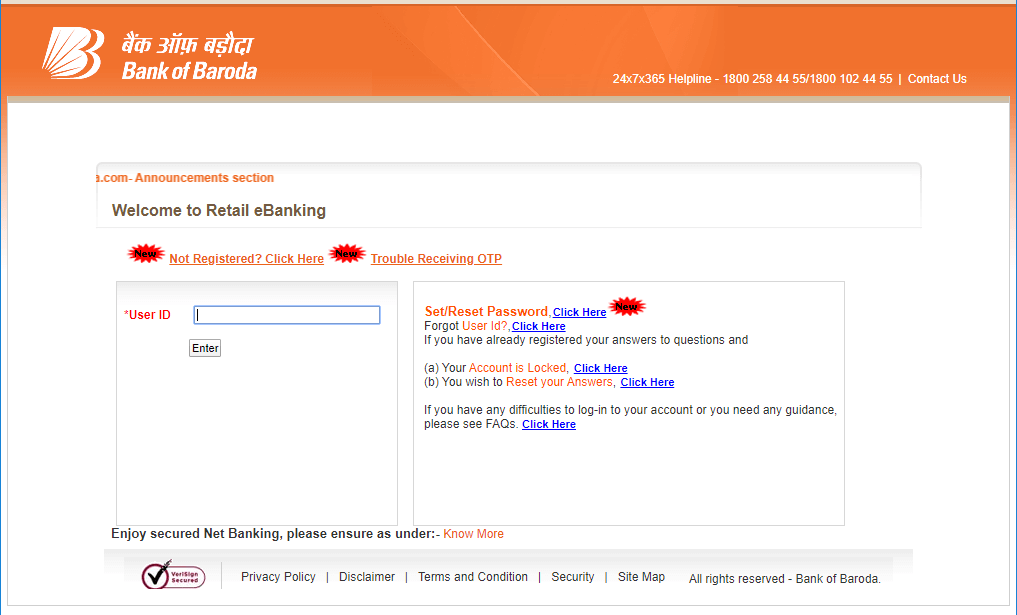
Step 4 : Click on the Enter button to get redirected to the next screen where you have to enter the BOB Net Banking Login password.
Step 5 : Now click on the Submit button to log in to your Bob Net Banking Account. Login Successfully in Bob Net Banking.
Offline BOB Net Banking Register process
- Visit Your Bank of Baroda Bank Home branch and collect the net banking registration form (retail form and corporate form).
- Fill in the required details and signatures then submit the filled-in form to the same branch.
- The bank executives will send the user id and password through courier, using the credential given you can access the online BOB Net banking account.
Thanks For Visiting this website any doubt you can comment below, you want to latest updates this type of useful information just follow on Google News.