
Although Netflix is a world-famous video streaming application, its back-end is well managed. Certainly, You might still encounter some errors while streaming or using the application. One such standard error that its user faces is error code: m7353-5101. As a matter of fact, this error code halts your playback and can sometimes be frustrating to solve. You will find a message like ‘Oops, something went wrong’ followed by the error code: m735-5101.
This error is basically a common one among the people using PC browsers to stream their Netflix content and people all around the web, post regarding a solution to this unfortunate error. But do not worry, my friend, for I will guide you through the complete steps to fix this error. Make sure you go through the steps exactly as I will mention. Even a one-minute step can determine the end of the error or its continuation.
So sit tight and enjoy the article while I enjoy giving you the information and steps in the easiest way possible.
What is Error Code: M7353-5101 and its Causes
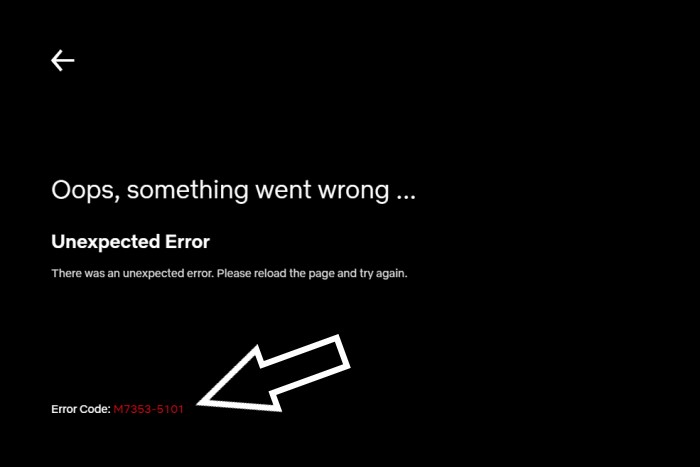
Most of us movie nerds wish to enjoy content on a bigger screen. Thereupon, the options available to us ordinary folks are either smart TVs, which probably your mother or sister is going to have control. The second option Is your laptop or desktop, which is a fine medium to watch content. Thus, the typical reason behind this error: m7353-5101 is a browser extension installed and enabled. Sometimes, some extensions hinder the proper working of Netflix In your browser as a result of which we encounter errors, but we can’t forget the other probable culprits. Such as using outdated browser software, firewall security software, or your VPN may be behind this. Keeping in mind, formerly all these issues, here are some comprehensive steps or tips that can end your agony by bringing Netflix to work again.
Steps to Fix Netflix Error Code: m7353-5101
Follow the above steps to fix the error code:m7353-5101
Disable or Turn off Your Browser Extensions:
Just as I have mentioned above, extensions are one of the main reasons you’re getting this error code: m7353-5101. Thus let’s check extensively how to disable them on different browsers you might be using.
Disabling in GOOGLE CHROME
- Type chrome://extensions/ on the URL bar present on the top of your browser. This will take you to the extension settings page.
- Click on the blue toggles buttons present on the extensions and then disable them.
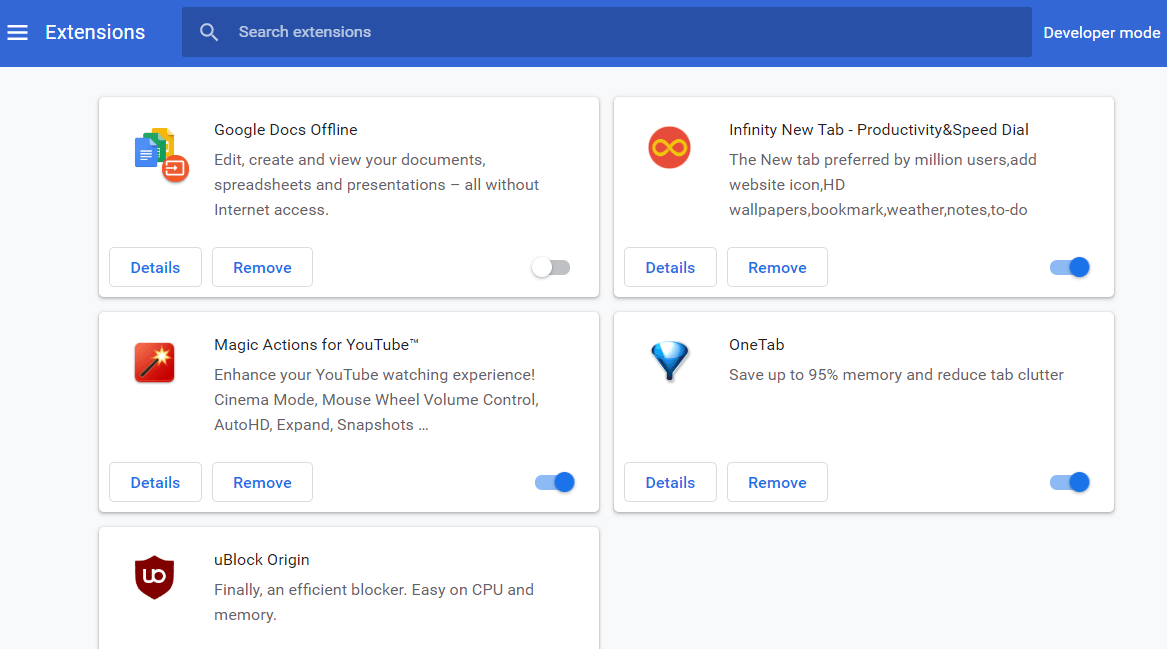 You can remove the extension by clicking on the ‘remove’ button in the extension boxes.
You can remove the extension by clicking on the ‘remove’ button in the extension boxes.
Disabling on FIREFOX
- To go to the extensions or Mozilla firefox add-ons settings page, then press the hotkey Ctrl+Shift+A.
- Click Extensions, and there, in manage extensions, you’ll find all the Extensions present.
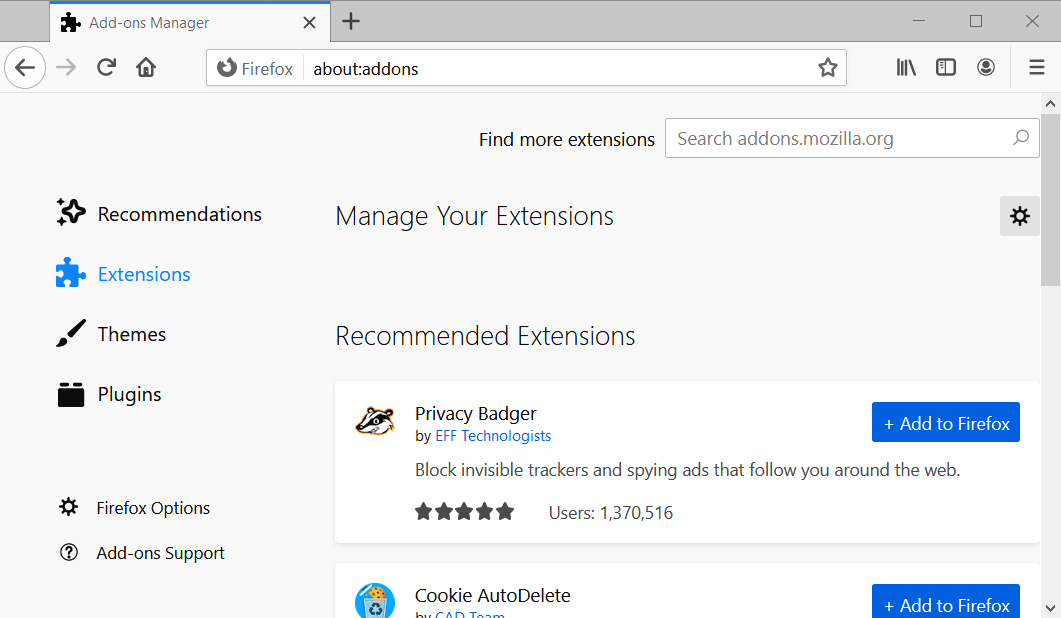 Press the blue toggle buttons to turn them off their add-ons.
Press the blue toggle buttons to turn them off their add-ons.
Restart Your Computer and Clear the Cookies of Your Browser.
While restarting a computer or laptop is known information to many, generally clearing cookies might be something new, so I will tell you how to clear cookies on different browsers.
Clearing Cookies in GOOGLE CHROME.
- Press CTRL+Shift+Del hotkey in your chrome browser.
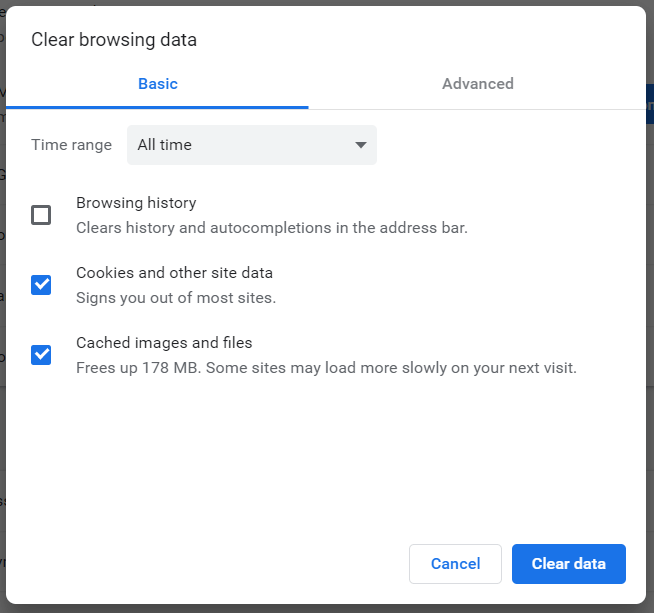 Select the All-Time option available there on the time range menu.
Select the All-Time option available there on the time range menu.- Then Mark the Cookies and Cached data options.
- Click on the Clear data button, and you should be good to go.
Clearing Cookies in FIREFOX
- Type about: preferences#privacy on the URL tab of your Firefox browser and then click the enter key.
- Click the Clear Data button available in your screen.
- select the boxes of Cookies and Cached Web Content in the available tab.
- Tap on the Clear button.
Update Widevine Content Decryption Module of Your Chrome Web Browser.
Don’t be bothered about the technical terminology you just read above. Follow the steps I will give you, and you’ll be all good.
- Sometimes to fix the error code: m7353-5101, you might need to update your browser Widevine Content Decryption Module. To do that, type chrome://components/ in the URL bar of your chrome web browser and then press the enter key.
- Click on the Check for update button for Widevine Content Decryption Module.
- If you get an update, do the process and then restart your chrome browser.
- You can also update the Chrome browser to get the module updated. Input chrome://settings/help on the URL bar at the top of the web browser. Press the enter key.
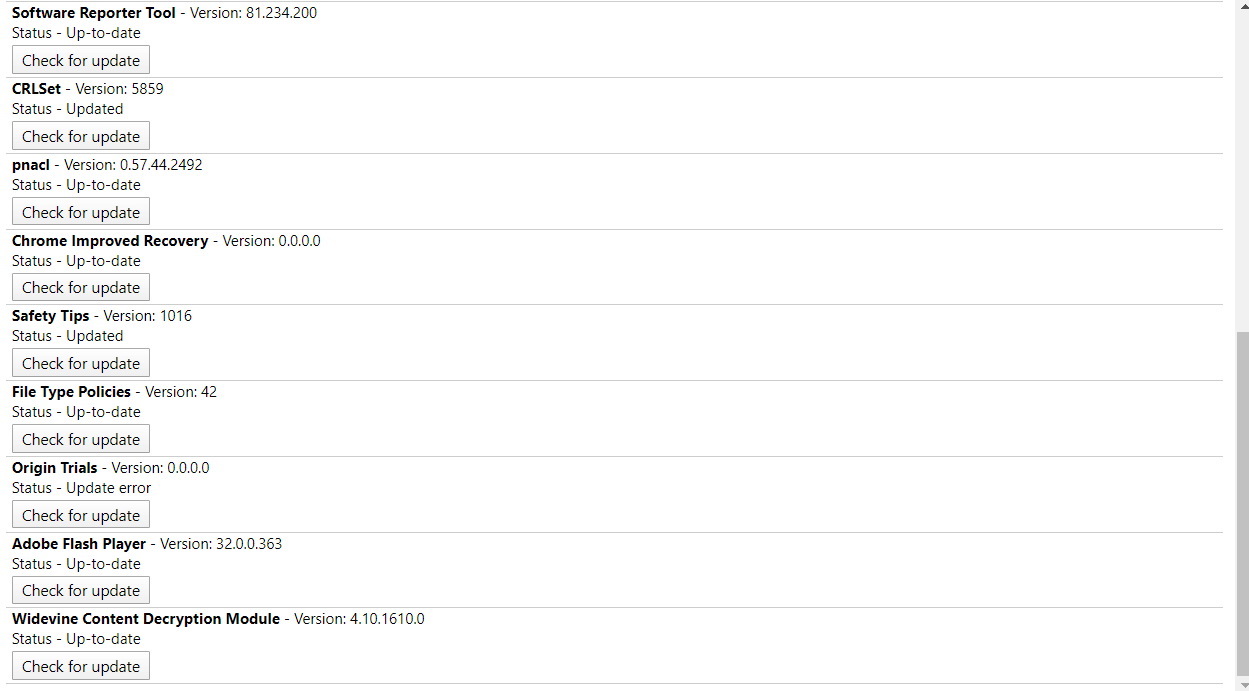
- Then relaunch the browser if it updates.
Turn off Any Third-Party Antivirus Software Installed in Your PC.
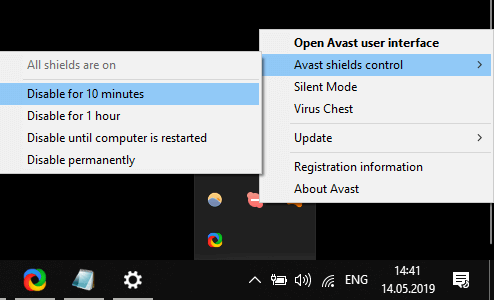
You might need to disable any third-party antivirus software to fix the Netflix error code: m7353.To disable any antivirus software, click on the system tray icon for your antivirus utility then open the context menu.
Once the context menu is open it always has a disable option available for users to turn it off temporarily. You need to select ‘disable antivirus utility until’ and then restart your computer if you can. Try to open the browser again, stream Netflix, and lastly check if it works with the antivirus software disabled.
Disconnect Any Secondary Displays Connected.
If you use a secondary display for work or productivity, you should try disabling it or disconnecting it while streaming Netflix on your web browser. After disconnecting your secondary screen or connected displays, restart and relaunch the web browser and try streaming now.
Generally this process ends the error code: m7353-5101 most of the time.

Update Your Windows Software.
You need to run and operate the latest windows software on your PC, and often there are many technical bugs that can significantly bother the smooth operation of other software. Since Streaming platforms like Netflix often require the latest software to keep operations running smoothly. Try this step and check if it fixes error code:m7353-5101 .
Here are the steps to check and update your windows laptop or PC.
- Press the hotkey Windows key+S
- It will take you to the platforms search utility tab.
- Then there you will have to type Updates in the search box.
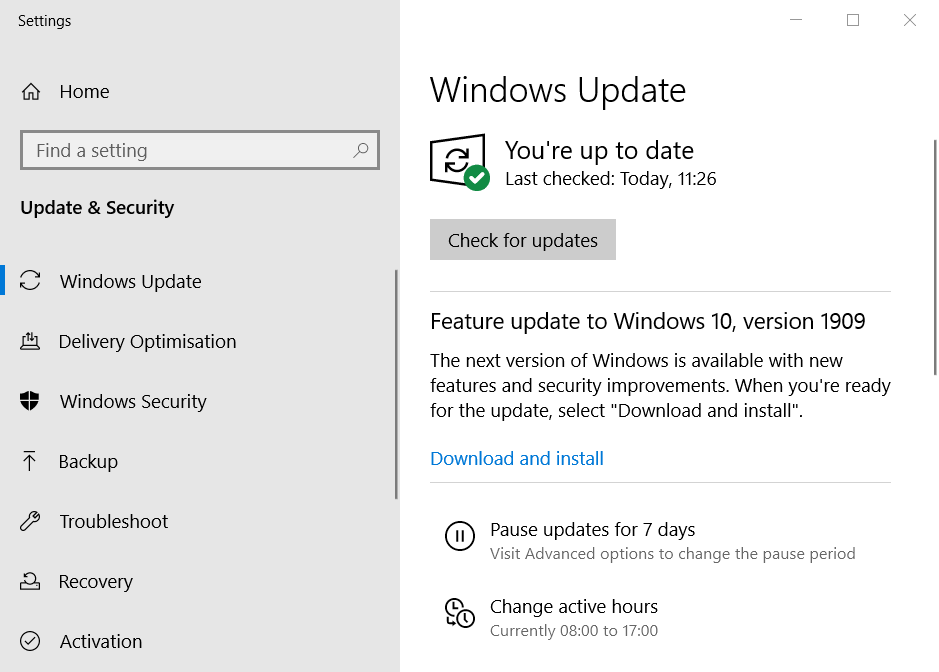 Click the Check the for updates button and ensure you’re connected to the internet.
Click the Check the for updates button and ensure you’re connected to the internet.- Suppose there is an update available. Please update it.
Disable Proxy Server.
Follow the instructions down below to disable your proxy server. Unquestionably it could be a reason you’re facing the error code: m7353-5101,
- Firstly Press the hotkey Windows key+R for the run accessory.
- Input the credentials inetcpl.cpl in Run, and press the enter key.
- Click the connections tab on the Internet properties windows that pops.
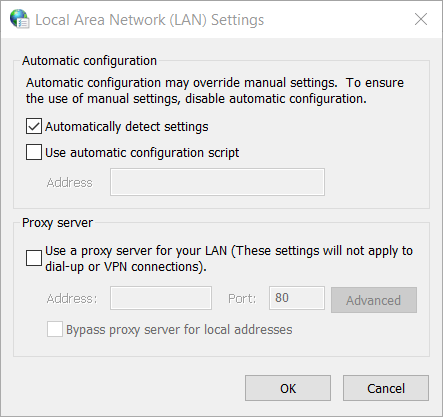
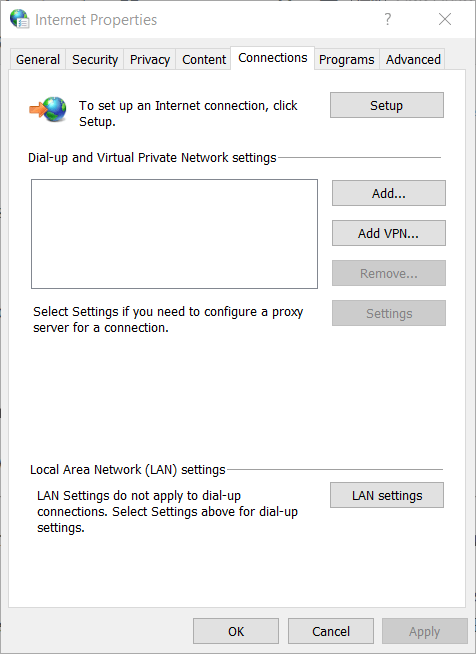 Click LAN settings to open the window in the shot directly below.
Click LAN settings to open the window in the shot directly below.- Deselect the option Use proxy server option there.
- Then click the ok button to exit the window and press the Apply button.
Use the Netflix App.
If the error code: m7353-5101 persists, straightaway try using the Netflix application or software available on the Microsoft store. Open the Microsoft store, and there In the search box, type ‘Netflix’, and the software will be shown in the result. Install it, open the software on your computer or laptop, and then try streaming your favourite content.
Try a Different Browser.
If all the above steps don’t fix your issue. Finally,It is time to use a different browser. There are plenty of internet web browsers available in the internet. Download any one of them and then install them on your computer. Restart your computer once the software is installed, then again disable all the extensions of the new browser, and then check onto your content streaming in Netflix. Some other example software other than Google chrome is brave browser – one of my personal favourite, safari, firefox, and the good old Opera browser.
Conclusion
So this was all about the fixes and tips to solve the Netflix error code: m7353-5101 on your computer or laptop. Additionally, This article covered all the known fixes and why Netflix is showing you this error. The tips I have shared here are very precise and is easy to follow. I hope even if you’re not good with technology and the terms related to computers, I was able to help you people with the steps and picture guides. However, You can revisit this article any time you wish to glance at the fixes to this frustrating problem, stopping you from watching or streaming your favorite Netflix show. It was great giving you all the knowledge I had, and I hope you guys liked it. Until next time,ciao amigos!





