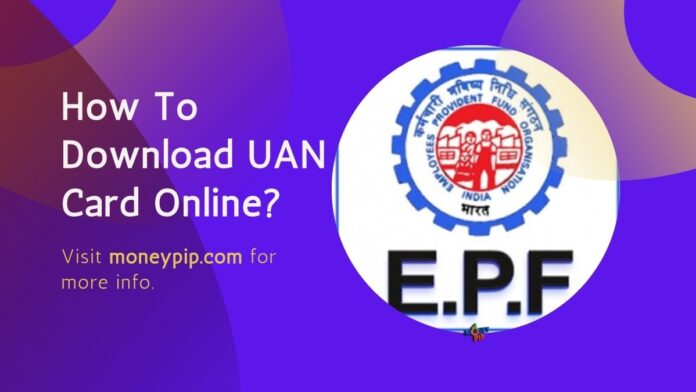How To Download UAN Card Online?: If you want to know about How To Download UAN Card Online so this article is very important for you. In this article, we will discuss How To Download UAN Card Online, how to download or print uan card online, I will explain each and every topic covers in details so read whole article.
So, read this article completely and then you will understand Download UAN Card Online Never skip any paragraph.
The implementation of UAN, simple terms for Universal Account Number, has made it easier to access the PF account facilities, such as withdrawal, checking the balance of the EPF, submitting a loan against PF, etc. UAN is generally a 12-digit number allocated to each working individual with the goal of eliminating the assigning of multiple PF accounts to one individual. Regardless of the company in which the employee works, his / her UAN is the same and the PF account persists until he / she retires. The Employee’s Provident Fund Office provides a UAN card bearing the employee’s details. UAN Card must be provided by the employee when transferring jobs in order to link the existing and new PF accounts. Employees can quickly download and print their UAN card from the EPFO official website by following the below-listed process.
How To Download UAN Card Online?
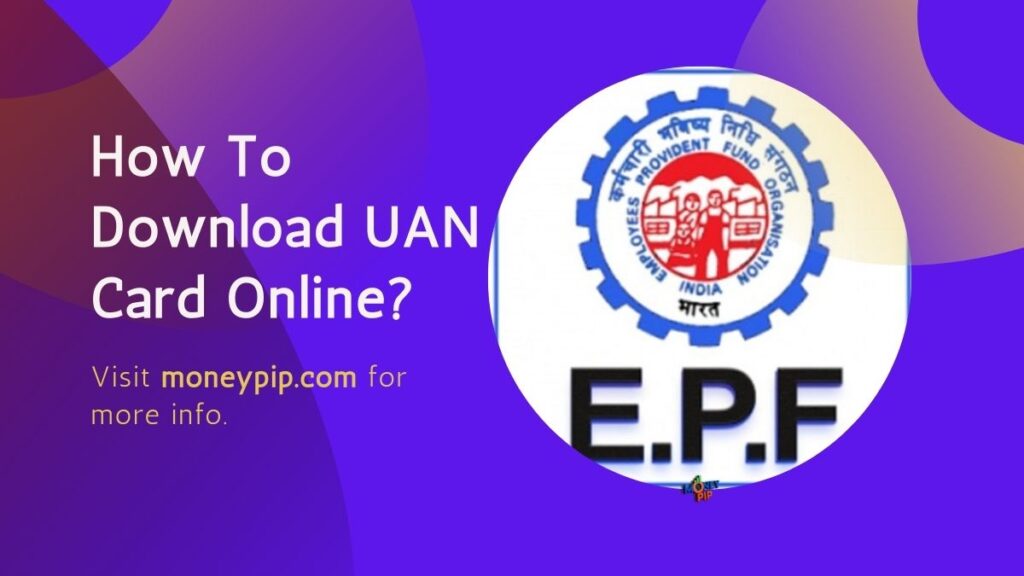
Step 1 : First of all visit official website of EPFO or click on this link for visit EPFO Homepage
Step 2 : Enter your UAN, and password and click on sign in
Step 3 : After sign in click on ‘UAN Card’ under the ‘View’ tab and on the next screen you will see your UAN Card
Step 4 : Now click on the ‘Download’ UAN card from the option on the top right-hand corner of the page
Step 5 : You can also download your passbook by clicking on the ‘Download Passbook’ option
What features I can find in the UAN Card?
Your UAN Card will have the following specifics:
>Your Unique Account Number
>Your name and name of the Father/Husband
>QR Code
>Date Stamp
>KYC details
Note: It is recommended that you review all the information listed on the card before printing your UAN card. If you find any errors in your UAN card, you must correct them as soon as possible.
Read : How to reset and change UAN password
Read : How to Register/Change Mobile Number in EPF Account Online?
Read : Epf Claim Status
Read : How To Download EPF passbook statement Online
Thanks For Visiting this website any doubt you can comment below, you want to latest updates this type of useful information just follow on Google News.