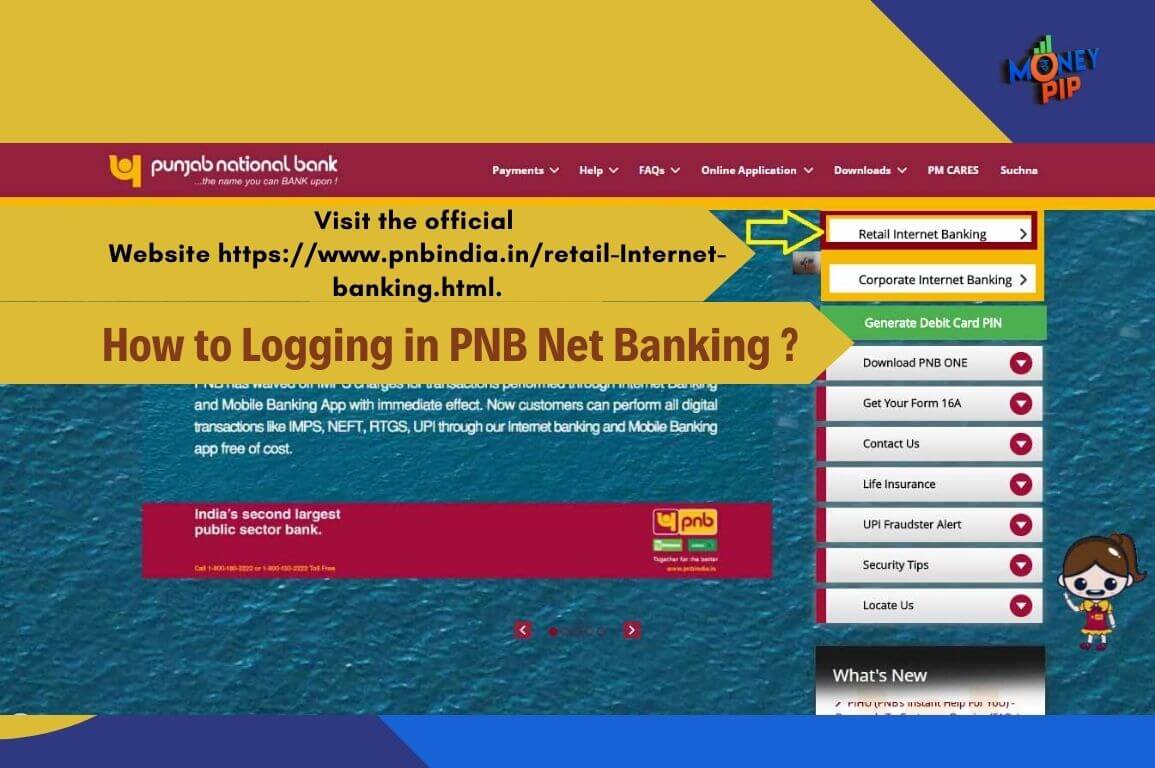How to Logging PNB Net Banking : PNB Net Banking is one of the most demanded features when it comes to the banking industry. Sometimes we login and use the of our Punjab National Bank (PNB) before we use the these days. That is because Punjab National Bank Net Banking has made our banking life so simple. All we need to do is just go to the PNB Internet Banking portal and most of our financial tasks can be completed from there. In today’s article, I will tell you How to Logging PNB Net Banking. Everything you need to know about logging into your PNB internet banking account has been mentioned here.
How to Logging PNB Net Banking?
Step 1 : Visit PNB Net Banking Official Website https://www.pnbindia.in/retail-Internet-banking.html, Click on ‘Retail User’
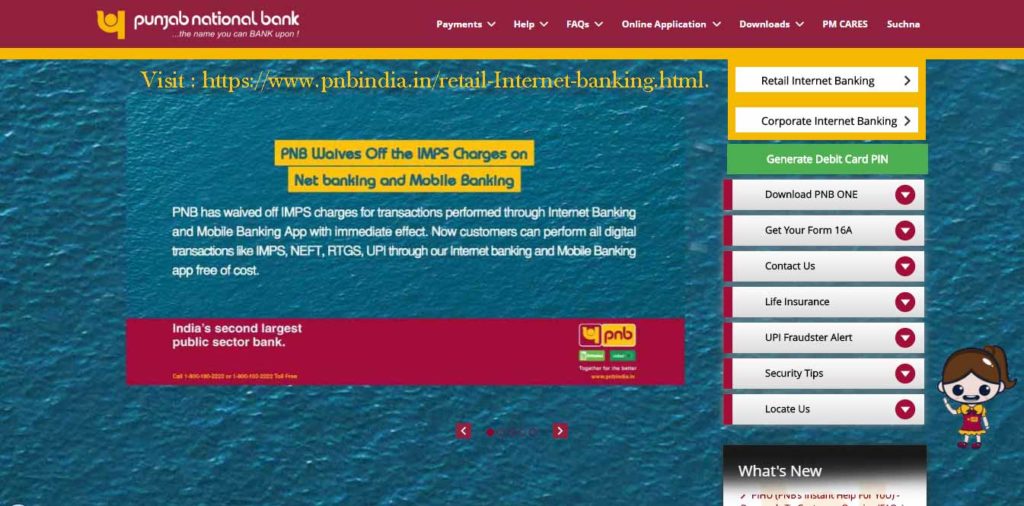
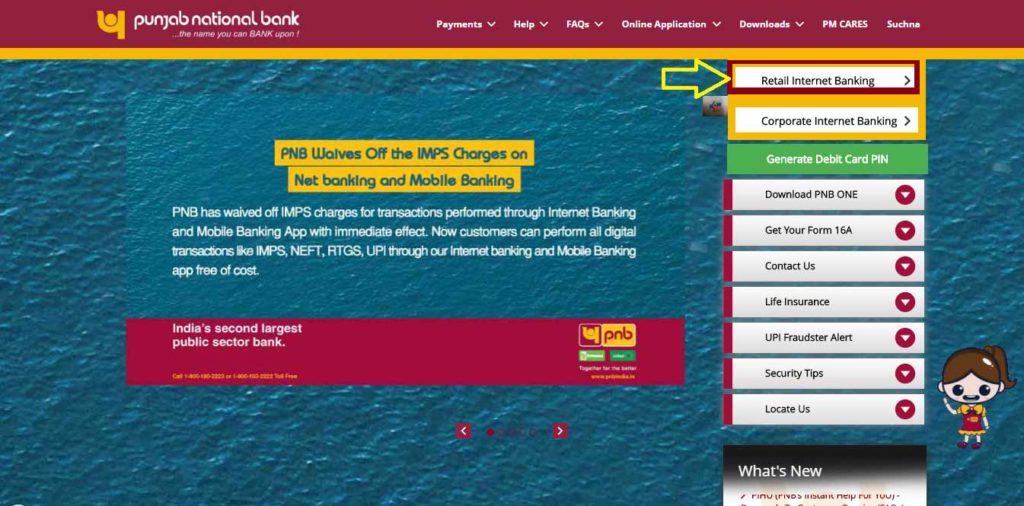
Step 2 : Enter PNB Net Banking “User id” and click on “Continue”. (By default, User ID is Customer ID)
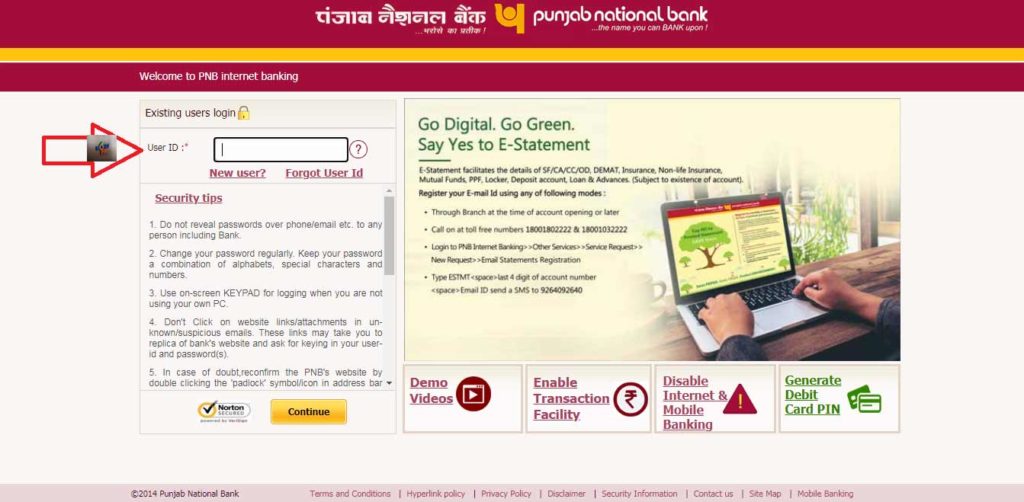
Step 3 : Enter your PNB Net Banking password & Click on login button.
Step 4 : Read and agree to “I Accept Terms & Conditions”
Step 5 : Enter OTP sent to your Punjab National Bank registered mobile number and submit.
Step 6 : Select 7 Security questions out of 50 questions and Click on Register”
Step 7 : Select one image and write phrase and “Submit”
Step 8 : Successfully Login PNB Net Banking.
Thanks For Visiting this website any doubt you can comment below, you want to latest updates this type of useful information just follow on Google News.