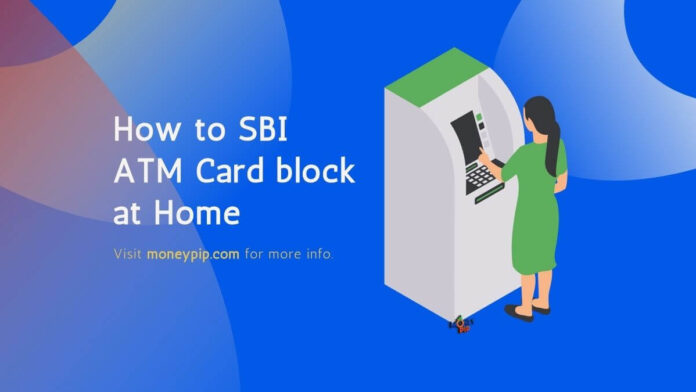How to SBI ATM Card block at Home: If you are a SBI Debit / ATM card user and want to close / block it for some reason then you do not need to go anywhere. You can block your card at home. SBI provides many ways for this, which are SBI Net Banking, Call, SMS and SBI yono App.
If you have an account with SBI, then there is news of great work for you. Explain that State Bank of India (SBI) allows the account holder to block / unblock SBI ATM / Debit Card online on its own. In such a situation, if you are a SBI Debit / ATM card user and want to close / block it for any reason, then you do not have to go anywhere. You can block your card at home. SBI provides many ways for this, which are Internet Banking, Call, SMS and SBI App. Let’s know about them.
How to block SBI ATM card by calling?
- This is the easiest and fastest way to block SBI ATM card. You can get the ATM card blocked by calling directly at the customer service center.
- For this, call the toll free number to close the ATM card given below –
- ATM card closure number is –1800–11–22–11 or 1800–425–3800
How to block SBI ATM card through SMS?
- To block sbi atm card through SMS, one has to make an SMS from your registered mobile number
- BLOCK <last 4 digit number of card> and send – to 567676
- Like – BLOCK 1234 and send – 567676.
The mobile number from which the customer is making an SMS or call should be registered with the bank. After acceptance of the blocking appeal, an SMS will be sent to the customer for confirmation, which contains the ticket number and the date and time of the blocking.
SBI ATM Card Block Online Process
If the customer wants to block SBI ATM Card online using SBI Net Banking, then he has to follow this procedure.
- First go to https://www.onlinesbi.com/ and log in.
- Click on ATM card services in the e-Seva tab.
- Now select ‘Block ATM Card.
- Select the bank account number associated with the respective card. If one has only one account with SBI, he will be automatically selected. and click on continue.
- Now all the SBI ATM Card details available with the customer will be revealed. Select the card to be blocked.
- Then the reason for blocking the card will be asked. If the card is stolen and lost, select the stole and click Submit.
- Verify and confirm the details. Remember that once a card is blocked it cannot be unblocked through Internet banking.
- Then the method of authentication will be asked. If you want to do this via OTP, select OTP.
- OTP will come on the mobile number of the customer registered with SBI. Submit it in the space provided.
- After this, SBI ATM / Debit Card has been successfully blocked.
- It will also have a ticket number. Note the ticket number for future reference.
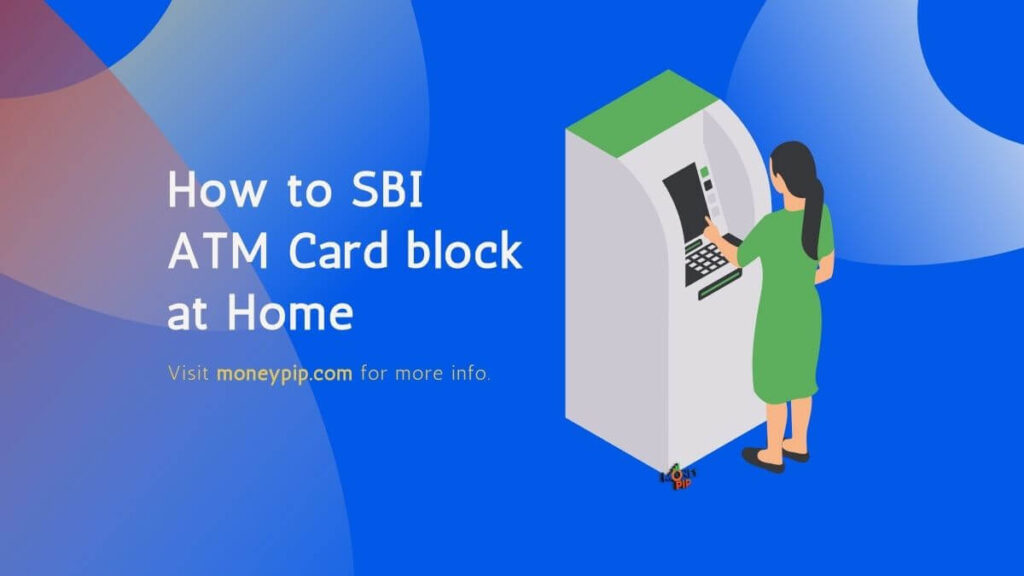
SBI ATM Card Blocking with SBI yono Apps
- If you are using State Bank Internet Banking, then you can block your sbi ATM card very easily and fast through the application. For this follow the step given below.
- First of all download the YONO SBI app in your mobile from here. If this app is already in your phone, then update it.
- Now open the Yono app and login with username & password.
- After login, the dashboard of Yono app will open. Select the Services option like the one below.
- Debit Card Hotlisting option will appear at the top when you go to Services.
- Now first select your account number. Then select the number of the ATM card you want to block. After this, select Lost / Stolen in Reason and submit.
- After this, watch all the details carefully. Confirm if the details are correct.
- After confirming the details, OTP will come on the mobile number registered in your account. Submit it by filling it in the box specified.
- After this your ATM card will be closed. Its confirmation will be received by your registered mobile number. In this way, we can easily block our SBI ATM card through the YONO app.
Apart from this, the customer can also block his ATM / Debit card with the help of SBI Quick app.
Also Read: How to Login SBI Anywhere Yono App?
Also Read : How to Generate SBI ATM PIN/ Green PIN with just one call
Thanks For Visiting this website any doubt you can comment below, you want to latest updates this type of useful information just follow on Google News.